
Three pieces of information are needed to assist SpeedGauge and Omnitracs to activate vehicle data for your insurance program.
- Customer Number
- Omnitracs Reseller
- Service Plan (if using OT1 or XRS – select from the list below)
- Login to your Omnitracs account
- Locate your Omnitracs Reseller name

3. Download an invoice specifically listing your “Intelligent Vehicle Gateway Charges” (see image below) for your Customer Number and Service Plan.

Note: If you have any issues loading this page in your dashboard, please search your email for “Past Omnitracs Invoices” to find the information you need to continue.
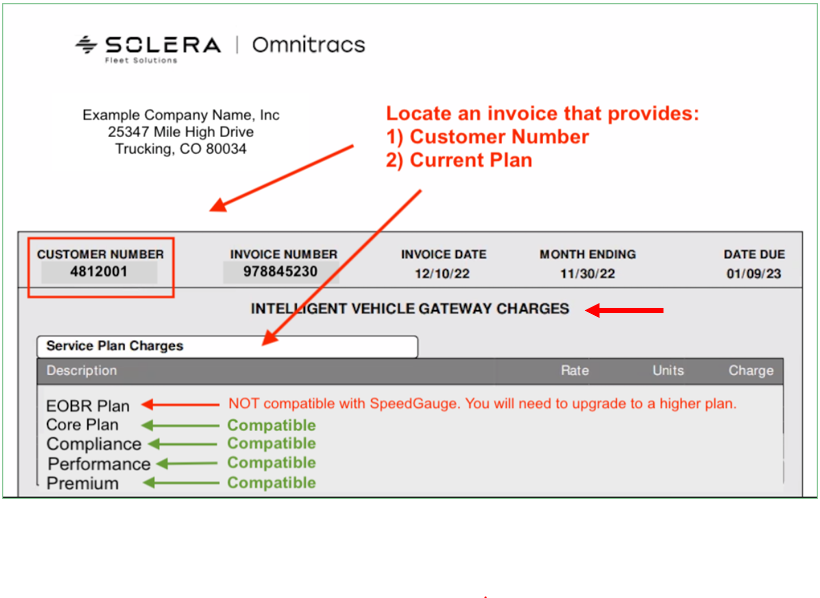
Note: If you are currently using the EOBR service plan, please contact your Authorized Reseller or your Omnitracs Account Manager to request an upgrade. If you do not want to upgrade your plan, please contact your insurance representative to inform them of your decision.
Important: If you are currently using the EOBR Plan and continue this process the enrollment for your insurance program will not be completed.
4. Add the customer id, reseller name and compatible service plan in the credentials field on your enrollment form as seen below.

5. Proceed to page 3 of your enrollment form and sign your Insurers Data Sharing Agreement to complete your enrollment process.
Thank you and have a safe day!
